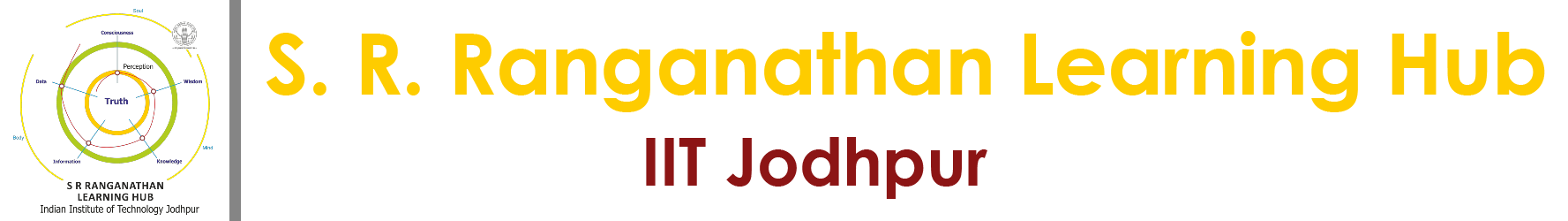How to permanently delete the indexed file in Turnitin?
Please follow the below steps to delete the files in Turnitin permanently.
1. Log in to your Turnititn Account.
2. Go to folder your folder.
3. Select the file/s which is/are you wish to delete and click on the delete button.
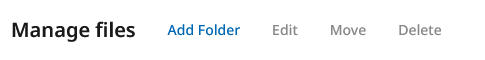

5. Click the permanently delete button.

If you require help, please feel free to reach out us to support_library@iitj.ac.in.