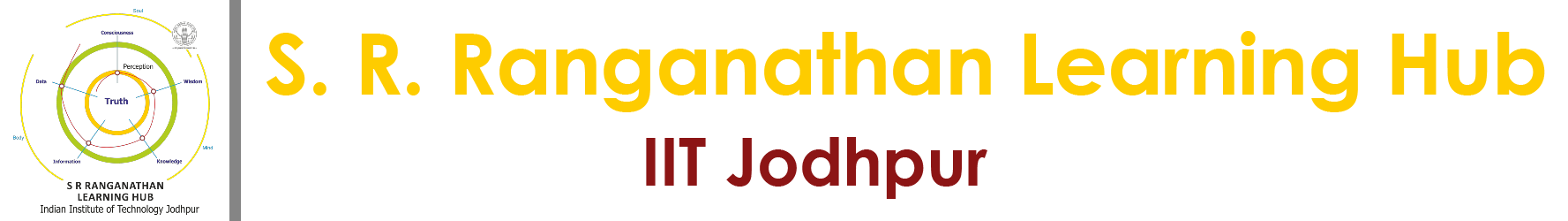1. How can I access electronic resources on and off campus?
IIT Jodhpur library subscribes to a wide range of scholarly resources. They are all IP based and can be accessed on and off the campus, in the following ways:
- Digital Library Section: You can access various resources from this facility, where there are a number of computer systems for users. However, please note that this facility is strictly for academic purposes only.
- On your laptops/desktops: By connecting to institute LAN/Wi-Fi while on campus.
- Off-campus access: Please contact Library or logon library website for MyLoFT .
2. How do I find materials in IIT Jodhpur Library?
IIT Jodhpur Library houses a variety of reading materials. You can find them as:
- Books: You can search for books, reference & research materials available in print and electronic formats through the Library Catalogue.
- Theses: You can find details of theses through the Library Catalogue. The fulttext of theses can be accessed from the Theses Repository.
- Journals & Databases: The library subscribes to a wide range of scholarly journals/databases from various reputed sources, which can be accessed from E-Journals & Databases.
3. How do I locate materials in the library?
Books in IIT Jodhpur Library are arranged subject wise using the Dewey Decimal Classification system. Please follow this guide for more details.
4. How many books can I borrow from library?
Here are the book borrowing privileges.
| User Category | No. of Books | Period of Loan | Renewal |
|---|---|---|---|
| UG Students | 5 | 7 days (Textbooks) 14 days (General books) |
No |
| PG Students | 5 | 14 days | Once |
| Research Scholars | 6 | 30 days | Twice |
| Faculty Members | 14 | 1 Semester | Yes |
| Staff Members | 5 | 30 days | Twice |
5. How to permanently delete the indexed file in Turnitin?
Please follow the below steps to delete the files in Turnitin permanently.
1. Log in to your Turnititn Account.
2. Go to folder your folder.
3. Select the file/s which is/are you wish to delete and click on the delete button.
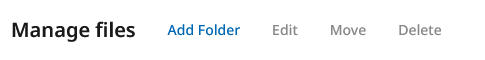

5. Click the permanently delete button.

If you require help, please feel free to reach out us to support_library@iitj.ac.in.
6. I am not able to access the resources. What do I do?
The S. R. Ranganathan Learning Hub (Library) provides technical support for the following:
1. Technical Support for accessing eletronic Books, Journal Resources, Databases
2. Plagiarism detection tools, i.e., Turnitin & Ouriginal
3. Writing support tools, like, Grammarly
4. Off-campus Resource Access Tool, i.e., RemoteXs
5. Digital Newspapers and Magazines, like, PressReader
6. Reference Management Tools, like Zotero, Mendeley & EndNote
7. Open Educational Resources
You are requested to kindly send an email to support_library@iitj.ac.in for any help regarding the above-mentioned topics.
7. Is IIT Jodhpur library open to all? Is there a provision for visitors and walk-in users to avail library services?
- Visitors
- Library primarily serves the IIT Jodhpur community. However, visitors from other academic and research institutions, government officials, etc. are welcome to use the library collection and services for a short duration. Borrowing facility is not available to visitors.
- Advance intimation about the visit will be appreciated. Kindly intimate by phone at +91-291-2801160 or by email to office_library@iitj.ac.in.
- Please contact library upon arrival.
- Walk-in-users
- Students and research scholars from other institutions can use the library collection and services for a short duration.
- Please bring an authorization letter from your institute along with your institute’s valid ID card.
- Borrowing facility is not available.
8. The article/ research paper I require is not available in library subscribed resources. What do I do?
Library arranges to get a copy of articles/ papers not available in its collection to its users, through the Document Supply service.
You can make a request for the same by filling the Article Request Form on the Library Website.
NOTE: For copyright compliance, please ensure that the document(s) being requested will be used strictly for academic and research purposes only and shall not reshared/ broadcasted/ linked further on any webistes.
9. The book I am looking for is not available in the library. What do I do?
Library provides Inter Library Loan (ILL) service to its users wherein the book(s) not available in library are borrowed from other libraries for a limited period of time.
You can place your ILL request by filling the Inter Library Loan (ILL) Request Form available on the Library Website.